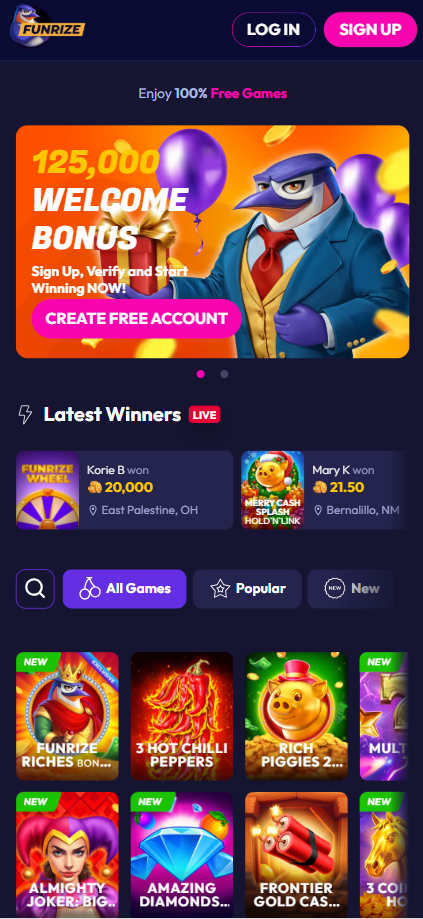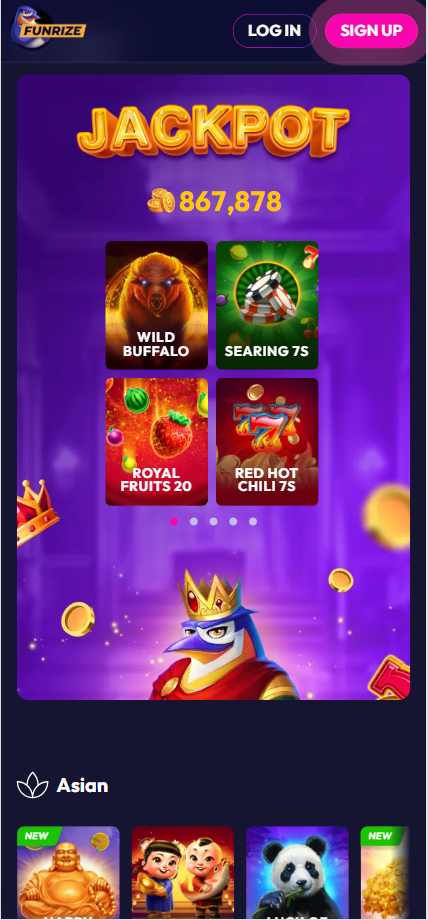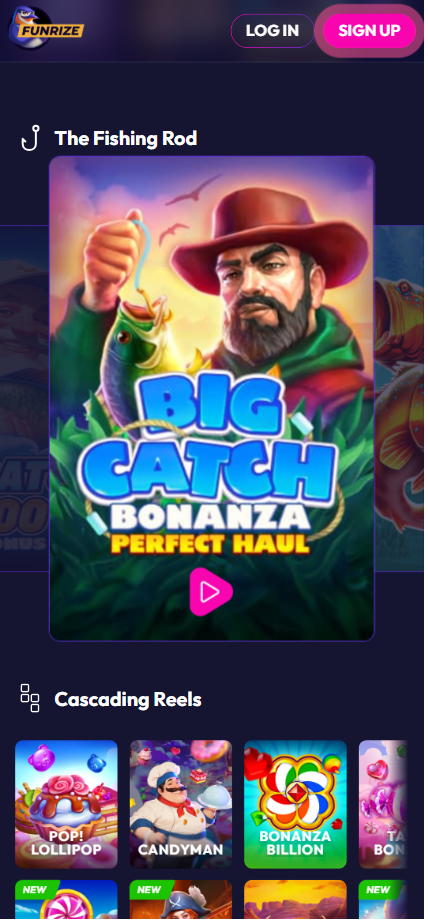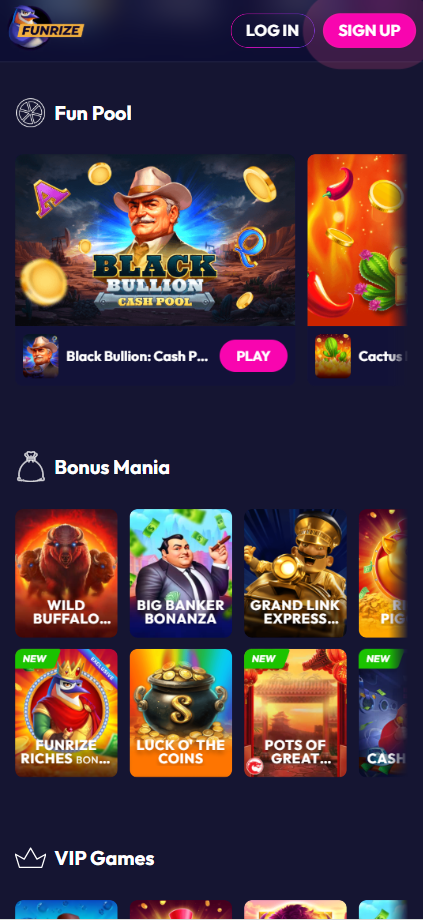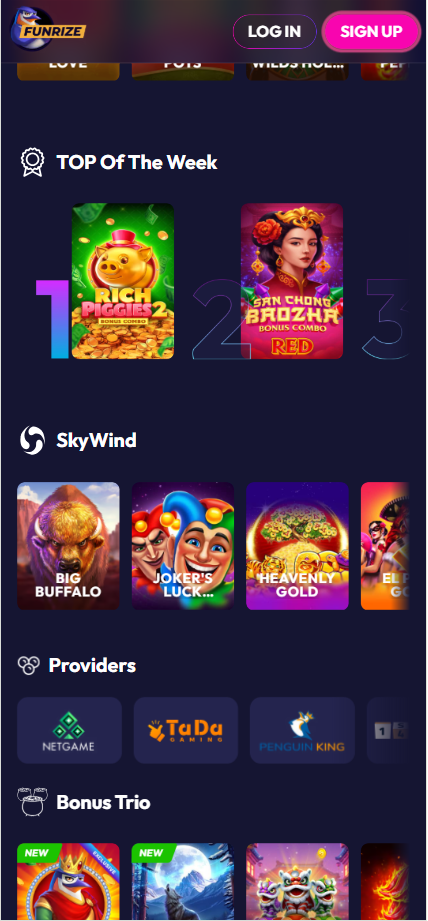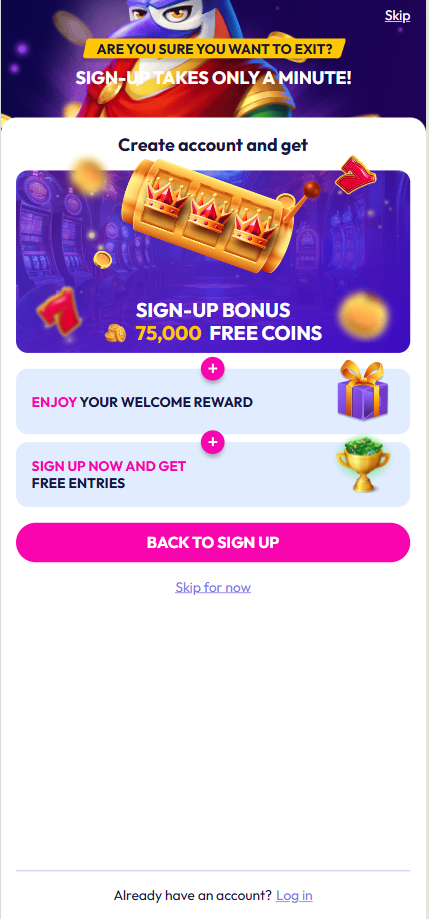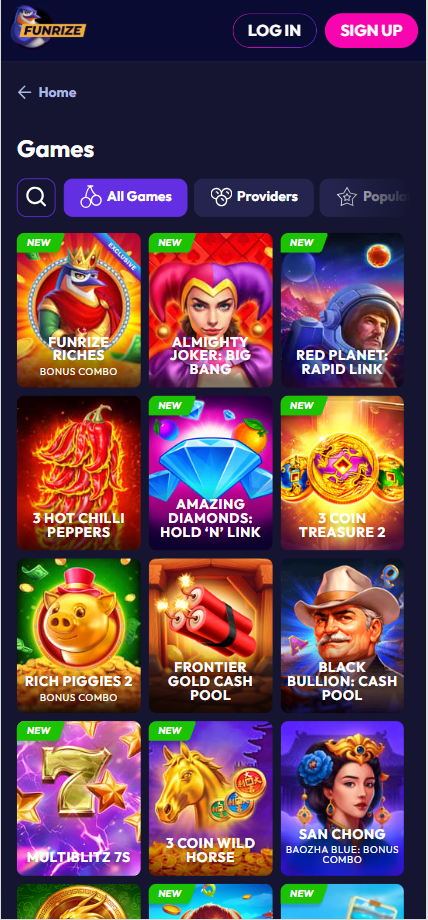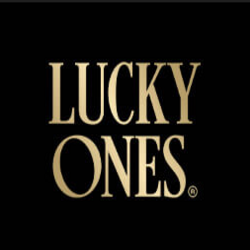Funrize Casino App iOS
What is the Funrize Casino App?
Funrize Casino is a free‑to‑play social casino platform offering a wide array of slot and arcade‑style games, including jackpot and fishing titles. It operates under a sweepstakes model, where users play using two virtual currencies: Tournament Coins (TC) for fun play, and Promotional Entries (PE)—akin to “sweeps coins”—which can be redeemed for real prizes. The platform is accessible both via a mobile‑optimized website and dedicated apps, ensuring flexible access across devices.
How to Register and Log In
Registration is completed via the Create Account option on the website. Users can sign up using:
- Email or phone number + password, or
- Google, Facebook, or Apple accounts.
During registration, you must confirm that you are at least 18 and not from a restricted state, and accept terms and privacy policies. Upon verification, you’re awarded Tournament Coins and Promotional Entries.
Welcome Bonus When Registering
New users immediately receive a generous welcome bonus, typically:
- Around 75,000 TC for initial sign-up,
- Additional TC and PE for email verification, phone verification, and profile completion, totaling several tens of thousands more.
Promotional packages may offer offers like 1.1 million TC + 3,600 PE for around $19.99, depending on timing and promo codes.
How to Download the Funrize Casino App for iPhone
You can download the Funrize app from the Apple App Store (if available):
- Open the App Store.
- Search for “Funrize Casino.”
- Tap Get to download.
- Launch the app and allow any required permissions.
Alternatively, if the app is not listed, access the mobile‑optimized site via Safari and “Add to Home Screen” for an app‑like experience.
How to Install the Funrize Casino App for iOS
Once downloaded from the App Store, the app installs automatically. The first launch may involve the app fetching updates, after which you can log in or register as described above.
How to Use the Funrize Casino App
- Log in or register using your credentials.
- Navigate through your TC and PE balances at the top.
- Browse games organized by categories such as New, Jackpot, Fishing, Megaways, and more.
- Switch modes between Tournament (TC) and Promotional (PE) for gameplay or prize opportunities.
- Access features like daily Wheels, races, and your VIP progress within the app interface.
How to Withdraw Money from the Funrize Casino App
To redeem real‑world rewards:
- Accumulate enough Promotional Entries.
- Complete account verification and ensure you’ve made at least one Tournament Coin purchase.
- Use the Redeem option (under Buy or account menu) to request gift cards or cash payouts.
- Payout options may include PayPal, ACH, or similar methods, with processing times typically between 1–10 business days.
How to Update the Funrize Casino App
- If installed via the App Store, updates occur through the App Store’s Updates tab.
- If using the mobile website shortcut, simply refresh or revisit the site—updates are seamless and handled server‑side, requiring no manual action.
Emily R.
David L.
Sophie M.
Michael P.
Funrize App New Version
Version historyApp Version: 4.77.920
June 24, 2025
This update introduces new games, as well as several device stability improvements and bug fixes to improve overall performance and usability.
App Privacy
See detailsThe Funrize Casino app places a strong emphasis on player confidentiality and data protection. All personal information provided during registration and gameplay is safeguarded under strict privacy policies and is never shared with unauthorized third parties. The platform uses secure encryption protocols to ensure that account details, payment data, and activity remain protected. By adhering to its Terms of Use and Privacy Policy, Funrize guarantees that players can enjoy the app with confidence in the safety of their personal information.
Information
-
ProviderA1 Development LLC
-
Size81,3MB
-
Category
-
CompabilityWorks on iPhone & iPad
-
LanguagesEnglish
-
Age Rating18+Frequent/Intense Simulated Gambling
-
In-App PurchasesYes
-
Copyright© A1 Development LLC